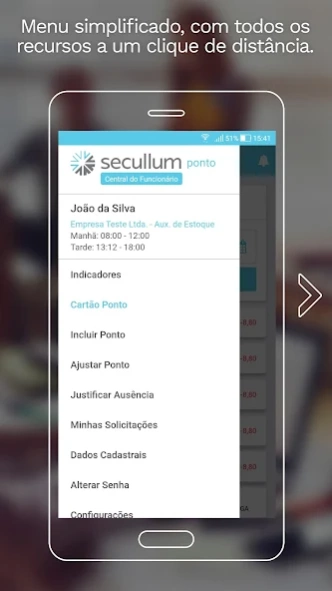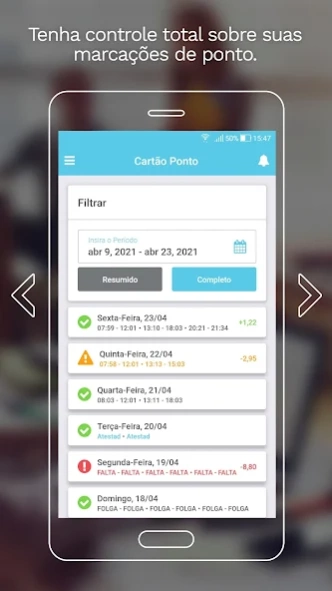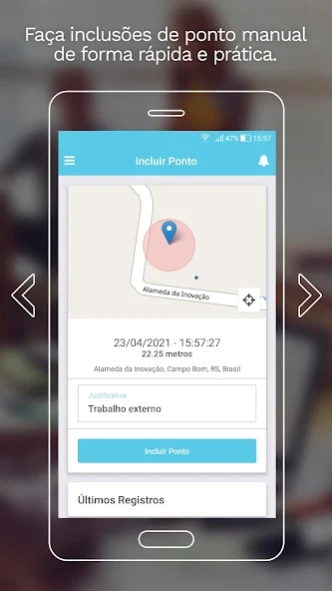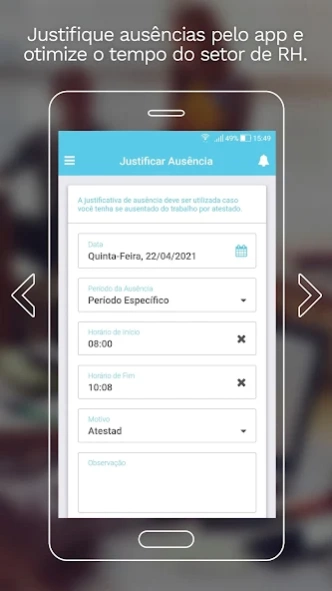Secullum Ponto Web 1.32.0
Free Version
Publisher Description
Secullum Ponto Web - Helps you connect with the company where you work
The Employee Central application facilitates the control of the appointment of employees who work outside the company and / or need an alternative means of registering time, maintaining information security and control of the journey.
The application is fully managed by the HR department of the contracting company. Settings, ranging from the release of the point marking to the insertion of justifications.
The APP allows you to track the time card and indicators such as extras, absences, delays, among others. Request adjustments to the point, launch justifications, and follow up on these requests. The application can be used by both employees and managers to monitor your team.
Main features:
• Inclusion of manual stitch;
• Inclusion of offline point registration;
• It has indicators with the balance of the bank of hours, overtime and absences;
• Visualization of the time card, with details on extras and absences. Request for adjustments and justifications;
• Option to add an image of the medical certificate or proof, together with the justification;
• Change registration data.
Types of point registration: manual, geolocation, facial recognition, photo inclusion.
* According to the contracted plan.
Employees with management positions have access to different information and reports, referring to the members of their team:
• Access your team's time card;
• Time records made on the day;
• Accept or reject requests for changes;
• Accept or reject justifications.
ATTENTION: This application works in conjunction with Secullum Ponto Web. Check if the company you work for has a service with this feature before using the application.
About Secullum Ponto Web
Secullum Ponto Web is a free app for Android published in the Office Suites & Tools list of apps, part of Business.
The company that develops Secullum Ponto Web is Secullum Softwares. The latest version released by its developer is 1.32.0.
To install Secullum Ponto Web on your Android device, just click the green Continue To App button above to start the installation process. The app is listed on our website since 2024-04-23 and was downloaded 0 times. We have already checked if the download link is safe, however for your own protection we recommend that you scan the downloaded app with your antivirus. Your antivirus may detect the Secullum Ponto Web as malware as malware if the download link to com.secullum.pontoweb.centraldofuncionario is broken.
How to install Secullum Ponto Web on your Android device:
- Click on the Continue To App button on our website. This will redirect you to Google Play.
- Once the Secullum Ponto Web is shown in the Google Play listing of your Android device, you can start its download and installation. Tap on the Install button located below the search bar and to the right of the app icon.
- A pop-up window with the permissions required by Secullum Ponto Web will be shown. Click on Accept to continue the process.
- Secullum Ponto Web will be downloaded onto your device, displaying a progress. Once the download completes, the installation will start and you'll get a notification after the installation is finished.